As we rely more heavily on our devices to power through tasks and stay connected, we inevitably encounter performance issues that can slow us down. If you've ever experienced a sluggish laptop, you may have wondered: does cleaning a laptop from inside make it faster? In this comprehensive guide, we'll delve into the relationship between internal cleaning and laptop performance, dispel common myths, and provide practical insights to help you optimize your device's speed and efficiency. Whether you're a tech enthusiast seeking to boost performance or a casual user looking to breathe new life into your laptop, understanding the impact of internal cleaning is key to unlocking the full potential of your device. So, let's roll up our sleeves and explore the science behind cleaning your laptop's internals for a faster, smoother computing experience.
Understanding the Importance of Internal Cleaning
Before we dive into the question of whether cleaning a laptop from the inside can make it faster, let's first understand why internal cleanliness matters. Over time, laptops accumulate dust, debris, and even pet hair inside their chassis, particularly in areas such as the cooling system, fan vents, and heat sinks. This buildup can obstruct airflow, impede heat dissipation, and cause components such as the CPU and GPU to throttle down their performance to prevent overheating. As a result, your laptop may experience reduced processing speeds, longer boot times, and overall sluggishness.
The Impact of Internal Cleaning on Laptop Performance
Now, let's address the million-dollar question: does cleaning a laptop from inside make it faster? The short answer is yes, in many cases. By removing dust and debris from critical components such as the cooling system, fans, and heat sinks, you can improve airflow and thermal dissipation, allowing your laptop's internal components to operate more efficiently. This, in turn, can lead to better CPU and GPU performance, faster data access times, and overall smoother multitasking.
Practical Tips for Cleaning Your Laptop's Internals
Now that we've established the benefits of internal cleaning, let's discuss how to go about it safely and effectively:
-
Gather the Right Tools: Before you start cleaning your laptop's internals, gather the necessary tools, including compressed air, a soft brush or microfiber cloth, and a small screwdriver set. You may also need thermal paste if you plan to remove and reseat the CPU or GPU heatsinks.
-
Power Off and Disconnect: Always power off your laptop and disconnect it from any external power sources before performing internal cleaning. This prevents accidental damage to sensitive components and ensures your safety.
-
Access the Internal Components: Depending on your laptop model, accessing the internal components may require removing the bottom panel or keyboard. Consult your laptop's user manual or search online for disassembly guides specific to your model.
-
Use Compressed Air: Carefully use compressed air to blow away dust and debris from the cooling system, fan vents, and heat sinks. Hold the canister upright and use short bursts of air to avoid damaging delicate components.
-
Inspect and Clean Components: Take this opportunity to inspect the internal components for any signs of damage or excessive wear. Use a soft brush or microfiber cloth to gently wipe away any remaining dust or debris.
- Reassemble and Test: Once you've cleaned the internal components, reassemble your laptop in the reverse order of disassembly and power it on to ensure everything is working properly. Monitor your laptop's temperatures and performance to verify the effectiveness of the cleaning process.
Cleaning a laptop from inside can indeed make it faster by improving airflow, thermal dissipation, and overall component efficiency. By removing dust and debris from critical areas, you can restore your laptop's performance and extend its lifespan. However, it's essential to approach internal cleaning with caution and follow best practices to avoid causing damage to sensitive components. Regular internal cleaning, combined with proper maintenance and care, can help keep your laptop running smoothly for years to come. Explore our store for a wide selection of high-quality laptop replacement parts, including screens, keyboards, adapters, USB-C adapters, and more, and empower yourself to optimize the performance of your device.





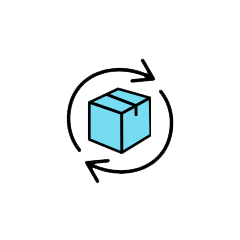
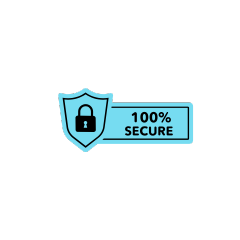
Leave a comment
This site is protected by hCaptcha and the hCaptcha Privacy Policy and Terms of Service apply.