A broken laptop screen can be a frustrating setback, disrupting your workflow and hindering your productivity. Whether it's a result of an accidental drop, a bump during transportation, or simply the wear and tear of everyday use, a damaged screen is a common issue faced by laptop users worldwide. While replacing the screen is often the go-to solution, there are alternative methods to fix a broken laptop screen without resorting to costly replacements. In this guide, we'll explore some DIY techniques and cost-effective solutions to help you restore your laptop's display to its former glory without breaking the bank.
Assessing the Damage
Before diving into the repair process, it's essential to assess the extent of the damage to your laptop screen. Minor issues such as small cracks or display glitches may be repairable using DIY methods, while more severe damage may require professional intervention or screen replacement. Here are some common screen problems and potential solutions:
-
Cracks or Scratches: For minor cracks or scratches on the screen surface, consider applying a screen protector or optical adhesive film to minimize further damage and improve visibility. While this won't fix the underlying issue, it can prevent the damage from spreading and provide a temporary solution until you're ready to pursue further repairs.
-
Flickering or Display Issues: If your screen is flickering, displaying distorted images, or exhibiting other display-related issues, try adjusting the screen resolution and refresh rate settings on your laptop. Additionally, updating your graphics drivers and performing a system reboot may help resolve software-related issues causing display glitches.
- Dead Pixels: Dead pixels, or pixel anomalies that appear as small black spots on the screen, can be frustrating but may be fixable using software-based methods. There are several online tools and software programs available that claim to repair dead pixels by cycling through different colors or applying pressure to the affected areas. While results may vary, it's worth exploring these options before considering screen replacement.
DIY Repair Techniques
If you're comfortable with DIY projects and have a steady hand, you may be able to tackle certain screen repairs yourself. Here are some DIY techniques to fix common screen issues:
-
LCD Screen Panel Repair: If the damage to your laptop screen is limited to the outer panel (the glass covering the LCD display), you may be able to replace just the outer panel rather than the entire screen assembly. This involves carefully removing the damaged panel and replacing it with a new one, which can be purchased online or from a local electronics store.
- Backlight Replacement: If your laptop screen is dim or completely black but still displays images faintly when illuminated, the backlight may be the culprit. Replacing the backlight involves disassembling the screen assembly, locating the backlight component (usually a thin fluorescent tube or LED strip), and installing a new backlight module. While this repair requires precision and technical skill, it can be a cost-effective alternative to replacing the entire screen.
If DIY methods prove unsuccessful or if you're uncomfortable attempting repairs yourself, seeking professional repair services may be the best course of action. Many electronics repair shops offer screen repair services for laptops, including screen replacement, backlight repair, and LCD panel refurbishment. While professional repairs may come with a higher price tag than DIY solutions, they offer the expertise and assurance of quality workmanship.
A broken laptop screen doesn't have to spell the end of your device's usability or the start of a hefty repair bill. With the right knowledge and resources, you can explore alternative solutions to fix common screen issues and restore your laptop's functionality without replacing the screen. Whether you opt for DIY repair techniques, software-based fixes, or professional repair services, addressing screen problems promptly can help prolong the lifespan of your laptop and ensure continued productivity. Explore our online store for a wide selection of high-quality laptop replacement parts, including screens, keyboards, adapters, and more, and embark on your journey to screen repair success today!

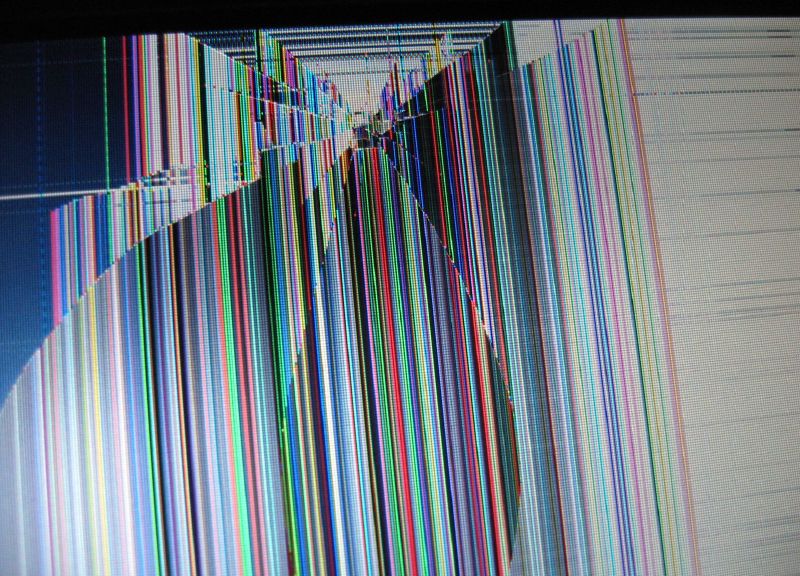



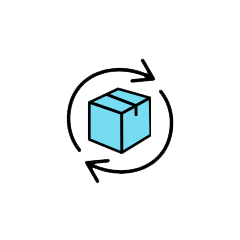
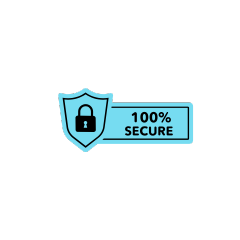
Leave a comment
This site is protected by hCaptcha and the hCaptcha Privacy Policy and Terms of Service apply.