Today, our laptops are our steadfast companions, accompanying us on journeys both mundane and extraordinary. From bustling coffee shops to serene study nooks, these portable powerhouses enable us to work, create, and connect with unparalleled convenience. However, amidst the hustle and bustle of our digital lives, accidents can occur, leaving our trusty devices marred by a dreaded foe: the cracked screen.
As we gaze upon the fractured visage of our once-pristine laptop display, a question looms large in our minds: is it bad to use a laptop with a cracked screen? In this guide, we'll delve into the intricacies of this common conundrum, dispelling myths and shedding light on the potential risks associated with continuing to use a laptop in such a state.
Understanding the Impact of a Cracked Screen
At first glance, a cracked laptop screen may seem like a mere inconvenience—a cosmetic blemish that mars the aesthetics of our beloved device. However, beneath the surface lies a myriad of potential pitfalls that could compromise not only the functionality of our laptop but also our overall user experience.
-
Visual Distortion: One of the most immediate consequences of a cracked screen is visual distortion. Cracks, fractures, and shattered areas can obstruct our view, making it difficult to discern text, images, and other on-screen content with clarity and precision.
-
Increased Vulnerability to Damage: A cracked screen is more than just a visual nuisance; it's also a structural weakness that leaves our laptop vulnerable to further damage. Even minor cracks can worsen over time, spreading like spiderwebs across the display and compromising its integrity.
- Potential for Electrical Malfunctions: In addition to physical damage, a cracked screen may also give rise to electrical malfunctions. Fractures in the screen can disrupt the flow of electricity, leading to glitches, flickering, and other display-related issues that impede our ability to use the laptop effectively.
Risks of Continuing to Use a Laptop with a Cracked Screen
While it may be tempting to soldier on despite the presence of a cracked screen, doing so can pose significant risks to both the laptop and its user. Here are some potential consequences of continuing to use a laptop in this condition:
-
Further Damage: As mentioned earlier, a cracked screen is more than just a superficial flaw—it's a structural weakness that can worsen over time. Ignoring the problem and continuing to use the laptop could result in further damage, rendering the device unusable and necessitating costly repairs or replacement.
-
Eye Strain and Discomfort: Visual distortion caused by a cracked screen can strain the eyes and lead to discomfort, headaches, and other symptoms of digital eye strain. Prolonged exposure to a distorted display may exacerbate these issues and impact our overall productivity and well-being.
- Decreased Resale Value: Should you decide to sell or trade in your laptop in the future, a cracked screen can significantly diminish its resale value. Potential buyers are likely to view a damaged screen as a red flag, prompting them to seek out alternative options that are in better condition.
While it may be tempting to overlook a cracked laptop screen and soldier on with business as usual, doing so can pose significant risks and drawbacks. From visual distortion and increased vulnerability to further damage to potential electrical malfunctions, the consequences of using a laptop with a cracked screen are far-reaching and impactful. Rather than ignoring the problem, it's essential to address it promptly by seeking out professional repair services or exploring replacement options. By taking proactive steps to remedy the situation, you can safeguard the longevity and functionality of your laptop while preserving your own comfort and well-being. Explore our store for a wide selection of high-quality laptop replacement parts, including screens, keyboards, adapters, and more, and embark on your journey to screen repair success today!

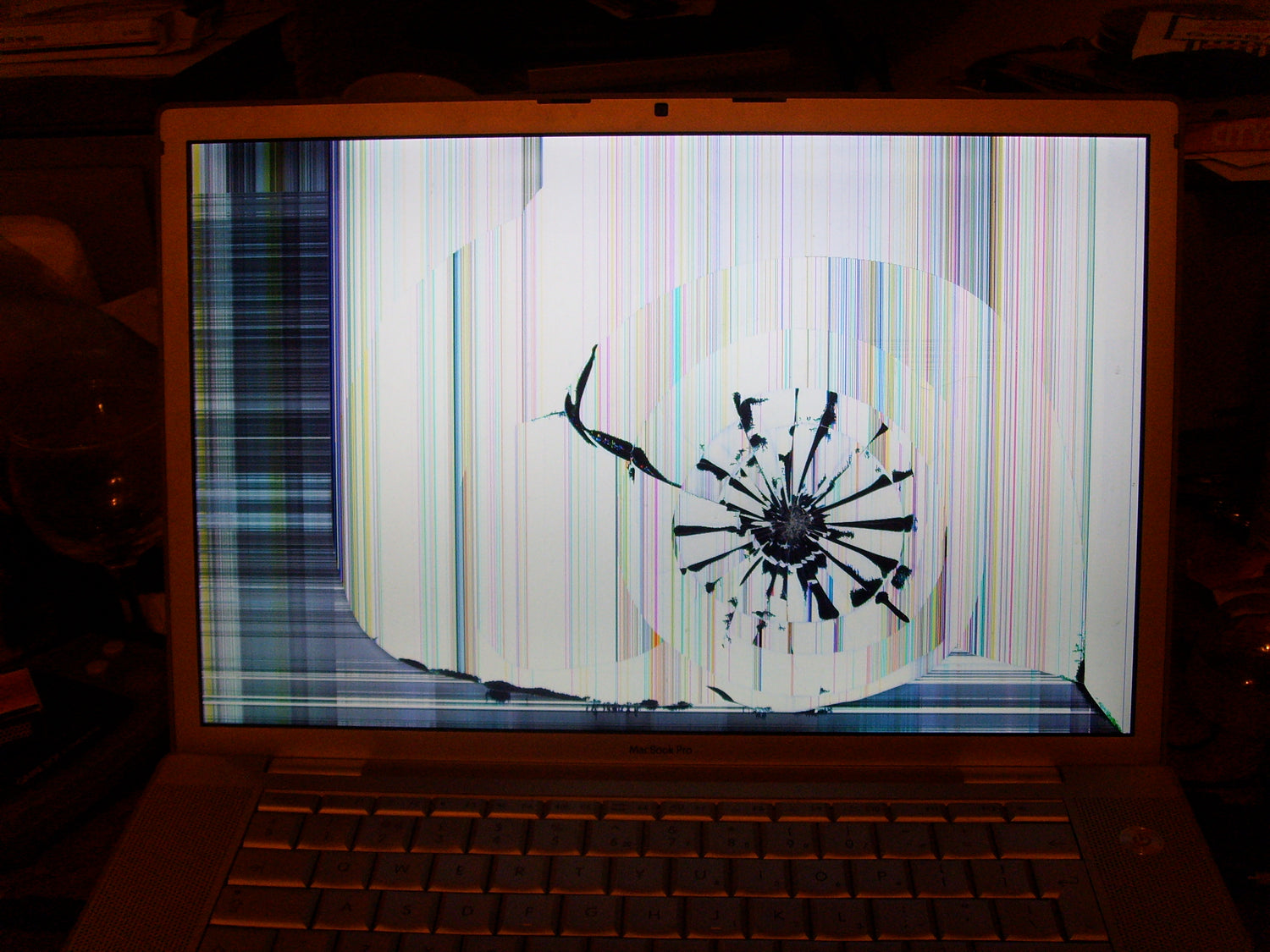


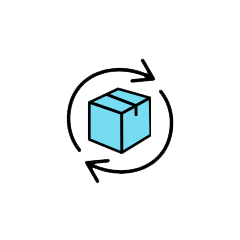
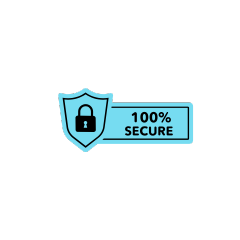
Leave a comment
This site is protected by hCaptcha and the hCaptcha Privacy Policy and Terms of Service apply.