In the bustling world of technology, laptops stand as versatile companions, aiding us in our daily tasks and keeping us connected in an increasingly digital landscape. From the sleek design to the powerful components housed within, laptops are marvels of engineering designed to withstand the rigors of modern life. However, like all machines, laptops are subject to wear and tear over time, with each component having its own lifespan and maintenance needs. In this enlightening guide, we embark on a journey to explore the lifespan of different laptop components, shedding light on the factors that influence longevity and the best practices for maintenance. Whether you're a seasoned tech aficionado or a novice user, understanding the lifespan of laptop components is essential for optimizing performance and extending the lifespan of your device. So, let's delve into the intricacies of laptop components and uncover the secrets to keeping your device running smoothly for years to come.
1. Laptop Battery
The battery is arguably one of the most critical components of a laptop, providing the power needed to keep the device running on-the-go. However, like all rechargeable batteries, laptop batteries degrade over time due to chemical processes and usage patterns. The lifespan of a laptop battery can vary depending on factors such as battery chemistry, usage habits, and environmental conditions. On average, laptop batteries are designed to last between 2 to 4 years before experiencing noticeable degradation in capacity and performance. Signs of a failing battery include reduced runtime, frequent need for recharging, and sudden shutdowns.
2. Laptop Screen
The laptop screen, also known as the display panel, is the primary interface through which users interact with their devices. While laptop screens are built to withstand everyday use, they are susceptible to damage from accidental drops, impacts, and pressure. The lifespan of a laptop screen can vary depending on factors such as screen type (LCD, LED, OLED), usage intensity, and manufacturing quality. On average, laptop screens can last between 5 to 10 years under normal usage conditions. However, factors such as physical damage, pixel defects, and screen burn-in can shorten the lifespan of the screen and necessitate replacement.
3. Laptop Keyboard
The laptop keyboard is another critical component that undergoes extensive use during daily typing tasks. While laptop keyboards are designed to withstand millions of keystrokes, they are susceptible to wear and tear over time. The lifespan of a laptop keyboard can vary depending on factors such as key switch type, usage frequency, and maintenance practices. On average, laptop keyboards can last between 3 to 7 years before experiencing issues such as key malfunction, keycap wear, or liquid damage. Regular cleaning and proper maintenance can help prolong the lifespan of the keyboard and mitigate premature failure.
4. Laptop Processor (CPU)
The central processing unit (CPU) is the brain of the laptop, responsible for executing instructions and performing calculations. While modern CPUs are built to last for several years, advancements in technology and software requirements may render older CPUs obsolete over time. The lifespan of a laptop CPU can vary depending on factors such as CPU architecture, clock speed, and thermal management. On average, laptop CPUs can last between 5 to 10 years before becoming outdated or experiencing performance degradation relative to newer models. Upgrading to a newer CPU may be necessary to keep pace with evolving software demands and maintain optimal performance.
5. Laptop Storage (HDD/SSD)
The storage drive is where data is stored and retrieved on a laptop, making it a critical component for storing files, applications, and operating systems. Traditional hard disk drives (HDDs) and solid-state drives (SSDs) are the two primary types of storage drives found in laptops, each with its own lifespan and failure modes. HDDs, which rely on spinning magnetic platters, are susceptible to mechanical wear and data corruption over time. SSDs, which use flash memory technology, are more resilient to physical damage but have a limited number of write cycles. The lifespan of a laptop storage drive can vary depending on factors such as drive type, usage intensity, and manufacturer quality. On average, laptop storage drives can last between 3 to 7 years before experiencing issues such as bad sectors, data corruption, or drive failure. Regular backups and proactive drive health monitoring can help mitigate the risk of data loss and ensure the longevity of your storage drive.
Understanding the lifespan of different laptop components is essential for maintaining the health and longevity of your device. By being aware of common failure points and replacement needs, you can take proactive steps to address issues before they escalate and ensure your laptop stays in optimal condition for years to come. Whether it's monitoring battery health, protecting the screen from damage, or upgrading storage and CPU components, investing in maintenance and replacements as needed can extend the lifespan of your laptop and enhance your computing experience. Explore our store for a wide selection of high-quality laptop replacement parts, including screens, keyboards, adapters, and more, and empower yourself to keep your device running smoothly for years to come.





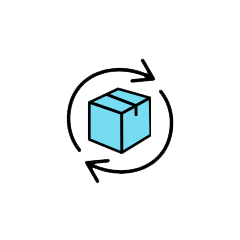
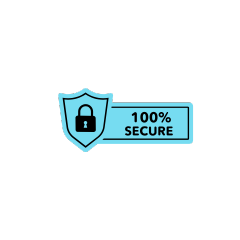
Leave a comment
This site is protected by hCaptcha and the hCaptcha Privacy Policy and Terms of Service apply.